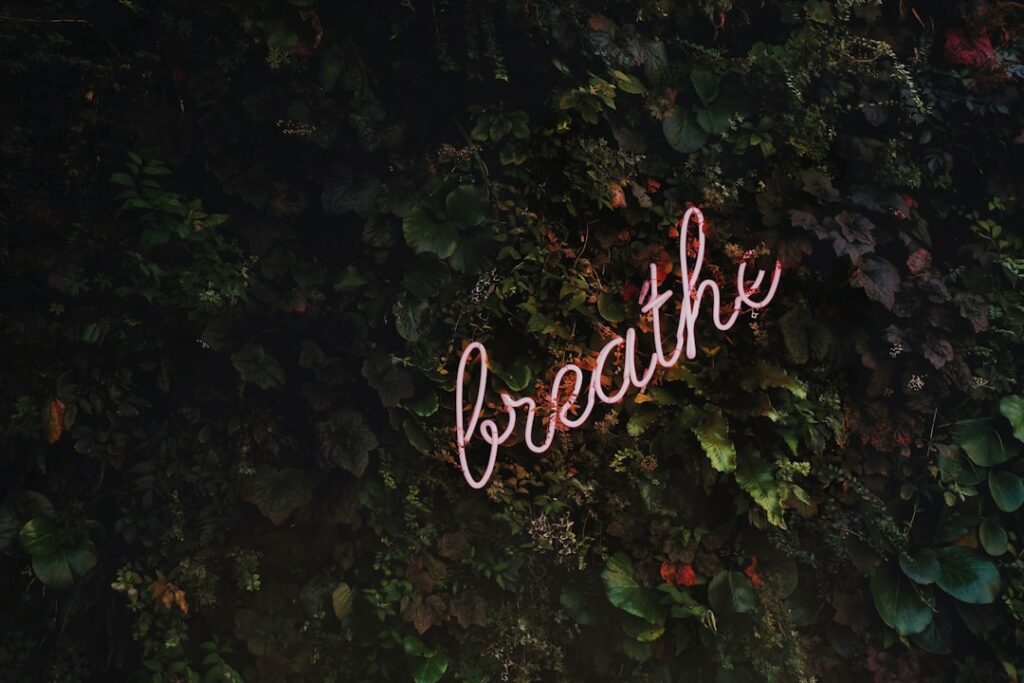WordPress has emerged as one of the most popular content management systems (CMS) globally, powering over 40% of all websites on the internet. Originally launched in 2003 as a simple blogging platform, it has evolved into a versatile and robust framework that supports a wide range of websites, from personal blogs to complex e-commerce sites. The platform’s open-source nature allows developers and users alike to customize their sites extensively, making it an attractive option for both novices and seasoned web developers.
With a vast community of users and developers, WordPress benefits from continuous updates, improvements, and a plethora of resources available for troubleshooting and learning. One of the key factors contributing to WordPress’s popularity is its user-friendly interface. Even those with minimal technical skills can navigate the dashboard, create content, and manage their sites effectively.
The platform supports a wide array of media types, including images, videos, and audio files, allowing users to create rich, engaging content. Furthermore, the extensive library of themes and plugins enables users to tailor their websites to meet specific needs and preferences. This flexibility has made WordPress a go-to solution for individuals, businesses, and organizations looking to establish an online presence.
Key Takeaways
- WordPress is a popular content management system for building websites and blogs.
- When choosing a theme, consider factors such as design, responsiveness, and customization options.
- Essential plugins for functionality include those for SEO, caching, security, and contact forms.
- SEO tools like Yoast SEO can help optimize your website for search engines and improve visibility.
- Social media integration plugins make it easy to share content and engage with your audience on various platforms.
Choosing the Right Theme
Selecting the right theme is crucial for establishing the visual identity and functionality of a WordPress site. Themes dictate the layout, design elements, and overall aesthetic appeal of a website. With thousands of free and premium themes available in the WordPress repository and third-party marketplaces, users have a wealth of options at their disposal.
When choosing a theme, it is essential to consider factors such as responsiveness, customization options, and compatibility with plugins. A responsive theme ensures that the website looks great on all devices, including desktops, tablets, and smartphones, which is increasingly important in today’s mobile-first world. Customization capabilities are another vital aspect to consider when selecting a theme.
Many themes come with built-in customization tools that allow users to modify colors, fonts, and layouts without needing to write any code. For those who want more control over their site’s appearance, themes that support page builders like Elementor or WPBakery can be particularly beneficial. These tools enable users to create unique layouts through a drag-and-drop interface, making it easier to achieve a professional look without extensive design skills.
Additionally, it is wise to check user reviews and ratings for themes to gauge their performance and reliability before making a final decision.
Essential Plugins for Functionality

Plugins are one of the defining features of WordPress, allowing users to extend the functionality of their websites without needing to code. There are thousands of plugins available that cater to various needs, from enhancing SEO to improving site security. Some essential plugins that every WordPress site should consider include those for contact forms, SEO optimization, caching, and social media sharing.
For instance, plugins like Contact Form 7 or WPForms enable users to create customizable forms that facilitate communication with visitors. Caching plugins such as W3 Total Cache or WP Super Cache can significantly improve site performance by storing static versions of pages and reducing server load. This is particularly important for sites with high traffic volumes or those that rely heavily on dynamic content.
Additionally, SEO plugins like Yoast SEO or All in One SEO Pack provide valuable tools for optimizing content for search engines, helping users improve their visibility online. These plugins offer features such as keyword analysis, readability checks, and XML sitemap generation, making it easier for users to implement best practices in search engine optimization.
Search Engine Optimization Tools
| Tool Name | Features | Pricing |
|---|---|---|
| SEMrush | Keyword research, backlink analysis, site audit | Starting from 99.95/month |
| Ahrefs | Keyword research, competitor analysis, rank tracking | Starting from 99/month |
| Moz | Keyword research, link building, site crawl | Starting from 99/month |
Search engine optimization (SEO) is critical for driving organic traffic to a website. WordPress offers various tools and plugins designed specifically to enhance SEO efforts. One of the most popular SEO plugins is Yoast SEO, which provides comprehensive features for optimizing content.
It offers real-time analysis of posts and pages, suggesting improvements for keyword usage, meta descriptions, and readability.
In addition to plugins like Yoast SEO, there are other tools that can aid in SEO efforts.
Google Search Console is an invaluable resource for website owners, providing insights into how Google crawls and indexes their sites. It allows users to monitor search performance, identify issues such as crawl errors or broken links, and submit sitemaps directly to Google. Another useful tool is Google Analytics, which tracks user behavior on the site and provides data on traffic sources, user demographics, and engagement metrics.
By analyzing this data, website owners can make informed decisions about their content strategy and SEO efforts.
Social Media Integration
In today’s digital landscape, social media plays a pivotal role in driving traffic and engagement for websites. Integrating social media into a WordPress site can enhance visibility and foster community interaction. There are numerous plugins available that facilitate social media sharing and integration.
For example, plugins like Social Warfare or AddToAny allow users to add social sharing buttons to their posts and pages easily. This encourages visitors to share content across their social networks, increasing reach and potential traffic. Moreover, embedding social media feeds directly onto a website can create dynamic content that keeps visitors engaged.
Plugins such as Smash Balloon allow users to display Instagram feeds or Twitter timelines on their sites seamlessly. This not only enriches the user experience but also encourages visitors to follow the brand on social media platforms. Additionally, utilizing social login options through plugins like Nextend Social Login can streamline the registration process for users by allowing them to sign up or log in using their existing social media accounts.
Security and Backup Solutions

Website security is paramount in protecting sensitive data and maintaining user trust. WordPress sites are often targeted by hackers due to their popularity; therefore, implementing robust security measures is essential. Security plugins such as Wordfence or Sucuri Security provide comprehensive protection against various threats by offering features like firewall protection, malware scanning, and login attempt monitoring.
These tools help identify vulnerabilities in real-time and provide actionable recommendations for enhancing security. In addition to security measures, regular backups are crucial for safeguarding website data against loss due to hacking attempts or server failures. Backup plugins like UpdraftPlus or BackupBuddy allow users to schedule automatic backups of their entire site, including databases and files.
These backups can be stored in various locations such as cloud storage services (e.g., Google Drive or Dropbox) or downloaded directly to local devices. Having a reliable backup solution ensures that website owners can quickly restore their sites in case of emergencies without significant downtime or data loss.
Analytics and Tracking Tools
Understanding user behavior is vital for optimizing a website’s performance and improving user experience. Analytics tools provide valuable insights into how visitors interact with a site, which pages are most popular, and where traffic originates from. Google Analytics is one of the most widely used analytics platforms due to its comprehensive features and ease of integration with WordPress sites.
In addition to Google Analytics, heatmap tools like Hotjar or Crazy Egg offer visual representations of user interactions on a website. These tools track mouse movements, clicks, and scrolling behavior, providing insights into how users navigate through pages.
By analyzing this data, website owners can identify areas that may need improvement or optimization—such as adjusting call-to-action placements or enhancing content layout—to enhance overall user engagement.
Monetization Plugins
For many website owners, monetization is a key goal when establishing an online presence. WordPress offers various plugins designed specifically for monetizing content through advertisements, affiliate marketing, or e-commerce solutions. Ad management plugins like Ad Inserter or Advanced Ads allow users to manage ad placements effectively without compromising site performance or user experience.
These tools enable website owners to display ads from various networks (such as Google AdSense) while providing options for targeting specific audiences. For those interested in affiliate marketing, plugins like ThirstyAffiliates help manage affiliate links efficiently by allowing users to cloak links and track clicks easily. This not only enhances link management but also provides valuable insights into which products or services resonate most with visitors.
Additionally, WooCommerce stands out as one of the leading e-commerce solutions for WordPress sites. It enables users to set up online stores effortlessly by providing features such as product listings, payment gateways, inventory management, and shipping options—all within an intuitive interface. By leveraging these monetization plugins effectively, website owners can create sustainable revenue streams while providing value to their audience through quality content and products.
If you are looking for more essential tips for success in blogging, you should check out the article “Mastering Blogging: Essential Tips for Success” on Blogging Pages. This article provides valuable insights and strategies for bloggers looking to take their craft to the next level. It complements the resources mentioned in the article “Top WordPress resources for new bloggers” and offers additional guidance for those looking to grow their blog and reach a wider audience.