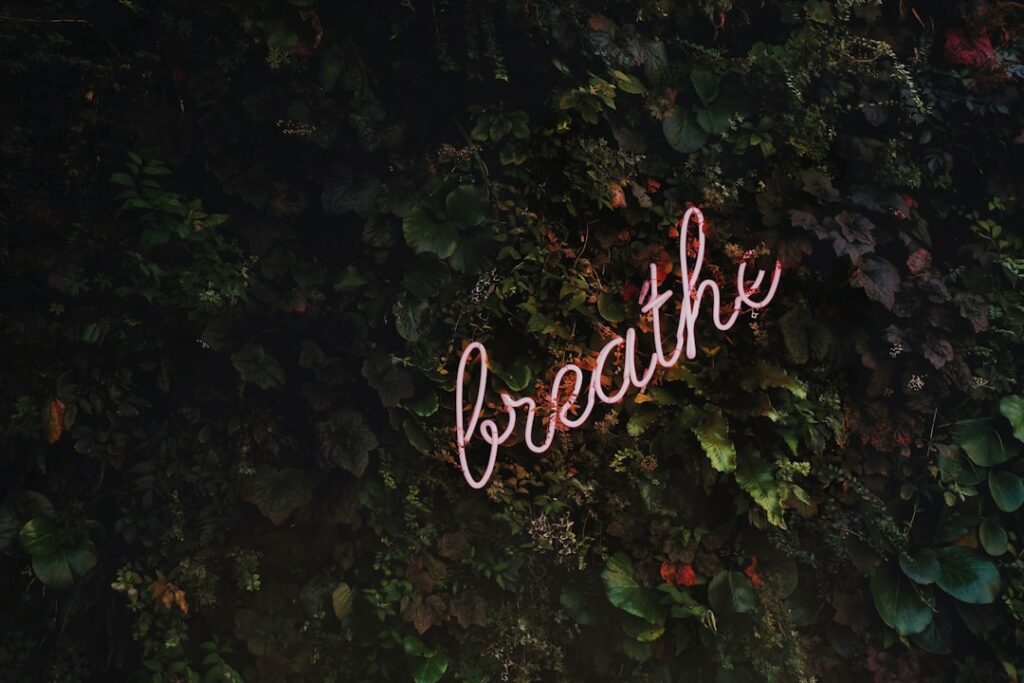In the ever-evolving landscape of digital content creation, bloggers are constantly seeking tools that can enhance their productivity and streamline their workflows. One of the most effective ways to achieve this is through the use of Chrome extensions. These small software programs integrate seamlessly with the Google Chrome browser, providing us with a plethora of functionalities that can significantly improve our blogging experience.
From optimizing our content for search engines to managing our social media presence, Chrome extensions can be invaluable assets in our blogging toolkit. As we delve into the world of Chrome extensions, we will discover a variety of tools tailored specifically for bloggers. These extensions not only help us save time but also enhance the quality of our work.
By leveraging these tools, we can focus more on creativity and less on the mundane tasks that often bog us down. In this article, we will explore several categories of Chrome extensions that can empower us as bloggers, enabling us to create engaging content, manage our online presence, and analyze our performance effectively.
Key Takeaways
- Chrome extensions are valuable tools for bloggers to enhance their productivity and efficiency.
- SEO tools help bloggers optimize their content for search engines and improve their website’s visibility.
- Content creation and editing extensions assist bloggers in creating and editing high-quality content for their audience.
- Social media management extensions enable bloggers to schedule posts, track engagement, and manage multiple social media accounts.
- Productivity and time management extensions help bloggers stay organized, focused, and efficient in their work.
SEO Tools for Bloggers
Assessing Competitors with MozBar
One such tool is MozBar, which provides us with instant metrics about any webpage we visit. With MozBar, we can easily assess the domain authority and page authority of our competitors, allowing us to strategize our content accordingly.
Keyword Research with Keywords Everywhere
Another powerful SEO extension is Keywords Everywhere. This tool offers keyword suggestions along with search volume data directly in our browser. By using Keywords Everywhere, we can identify high-traffic keywords relevant to our niche, helping us craft content that resonates with our target audience.
Optimizing for Search Engines
Additionally, we can analyze related keywords and long-tail variations, giving us a competitive edge in our SEO efforts. With these tools at our disposal, we can ensure that our blog posts are optimized for search engines, ultimately driving more organic traffic to our sites.
Content Creation and Editing Extensions

Creating high-quality content is at the heart of successful blogging, and there are numerous Chrome extensions that can assist us in this endeavor. One such extension is Grammarly, which acts as a virtual writing assistant. Grammarly not only checks for grammatical errors but also offers suggestions for improving clarity and style.
By using this tool, we can enhance the readability of our posts and ensure that our writing is polished before hitting the publish button. Another valuable extension for content creation is Evernote Web Clipper. This tool allows us to save articles, images, and web pages directly to our Evernote account for future reference.
Whether we are gathering research for a blog post or saving inspiration from other creators, Evernote Web Clipper helps us organize our thoughts and ideas efficiently. By keeping all our resources in one place, we can streamline our writing process and maintain a consistent flow of creativity.
Social Media Management Extensions
In today’s digital age, maintaining an active social media presence is essential for bloggers looking to expand their reach. Fortunately, there are several Chrome extensions designed to simplify social media management.
By using Buffer, we can plan our social media content in advance, ensuring that we consistently engage with our audience without having to be online 24/7. Another useful extension is Hootsuite’s Hootlet, which enables us to share content directly from our browser to various social media channels. With Hootlet, we can quickly share blog posts or interesting articles we come across while browsing the web.
This not only saves us time but also helps us maintain an active online presence by sharing valuable content with our followers. By leveraging these social media management extensions, we can effectively promote our blog and connect with a wider audience.
Productivity and Time Management Extensions
As bloggers, managing our time effectively is crucial to maintaining a consistent posting schedule and achieving our goals. There are several Chrome extensions that can help us boost our productivity and stay organized. One such tool is Todoist, a task management extension that allows us to create to-do lists and set deadlines for our blogging tasks.
By breaking down larger projects into manageable tasks, we can stay focused and ensure that nothing falls through the cracks. Another excellent productivity extension is StayFocusd, which helps us limit distractions while working online.
By restricting access to these distractions, we can create a more conducive work environment and maximize our efficiency. Together, these productivity tools empower us to manage our time wisely and stay on track with our blogging endeavors.
Website Analytics and Data Tracking Extensions

Understanding how our blog performs is essential for making informed decisions about content strategy and marketing efforts. Chrome extensions focused on website analytics provide us with valuable insights into visitor behavior and engagement metrics. One such extension is Google Analytics URL Builder, which allows us to create custom tracking URLs for our campaigns easily.
By using this tool, we can monitor the effectiveness of specific links and campaigns in driving traffic to our blog. Additionally, the Page Analytics extension from Google provides real-time data about how users interact with our site. With Page Analytics, we can see where visitors click most frequently and how they navigate through our content.
This information is invaluable for optimizing user experience and improving engagement rates. By utilizing these analytics tools, we gain a deeper understanding of our audience’s preferences and behaviors, enabling us to tailor our content accordingly.
Security and Privacy Extensions
In an age where online security is paramount, bloggers must prioritize the safety of their websites and personal information. Several Chrome extensions focus on enhancing security and privacy while browsing the web. One essential tool is HTTPS Everywhere, which automatically redirects us to secure versions of websites whenever possible.
By using this extension, we can ensure that our data remains encrypted during online transactions or when accessing sensitive information. Another important extension is Privacy Badger, which helps block trackers that monitor our online activities without consent. Privacy Badger learns from our browsing habits and automatically disables trackers that violate our privacy preferences.
By utilizing these security-focused extensions, we can protect ourselves from potential threats while maintaining a safe environment for our readers as well.
Conclusion and Additional Resources
In conclusion, Chrome extensions offer an array of tools that can significantly enhance our blogging experience. From SEO optimization to content creation and social media management, these extensions empower us to work more efficiently and effectively in an increasingly competitive digital landscape. By incorporating these tools into our daily routines, we can focus on what truly matters: creating engaging content that resonates with our audience.
As we continue to explore the vast world of blogging tools and resources, it’s essential to stay updated on new developments in technology that may further aid us in our endeavors. We encourage fellow bloggers to experiment with different extensions and find the ones that best suit their unique needs and workflows. By embracing these tools and continuously refining our processes, we can elevate our blogging game and achieve greater success in reaching and engaging with our audience.
If you’re looking to enhance your blogging experience even further, be sure to check out the article “Mastering Blogging: Essential Tips for Success” on Blogging Pages. This article provides valuable insights and strategies for bloggers looking to take their craft to the next level. With the right tools and knowledge, you can truly excel in the world of blogging.
FAQs
What are Chrome extensions?
Chrome extensions are small software programs that customize the browsing experience on Google Chrome. They are designed to add functionality and enhance productivity for users.
Why are Chrome extensions important for bloggers?
Chrome extensions are important for bloggers because they can help streamline various tasks such as writing, editing, SEO, social media management, and productivity. They can also improve the overall blogging experience by providing useful tools and resources.
What are some popular Chrome extensions for bloggers?
Some popular Chrome extensions for bloggers include Grammarly, MozBar, Buffer, Evernote Web Clipper, Keywords Everywhere, and Hunter.io. These extensions offer features such as grammar checking, SEO analysis, social media scheduling, note-taking, keyword research, and email finding.
How do Chrome extensions benefit bloggers?
Chrome extensions benefit bloggers by saving time, improving writing quality, enhancing SEO efforts, managing social media, organizing research, and increasing productivity. They provide valuable tools and resources to help bloggers succeed in their work.
Are Chrome extensions safe to use?
Chrome extensions can be safe to use if they come from reputable sources such as the Chrome Web Store. However, it’s important for users to be cautious and only install extensions from trusted developers to avoid potential security risks.
Can Chrome extensions slow down the browser?
Some Chrome extensions can potentially slow down the browser, especially if they are resource-intensive or poorly designed. It’s recommended to only install necessary extensions and regularly review and remove any unused or problematic ones.
How can bloggers find and install Chrome extensions?
Bloggers can find and install Chrome extensions by visiting the Chrome Web Store, which offers a wide range of extensions for various purposes. They can search for specific extensions, read reviews, and install them directly from the store.
Are Chrome extensions free to use?
Many Chrome extensions are free to use, but some may offer premium features or require a subscription for full access. It’s important for bloggers to review the pricing and features of an extension before installing it to ensure it meets their needs.