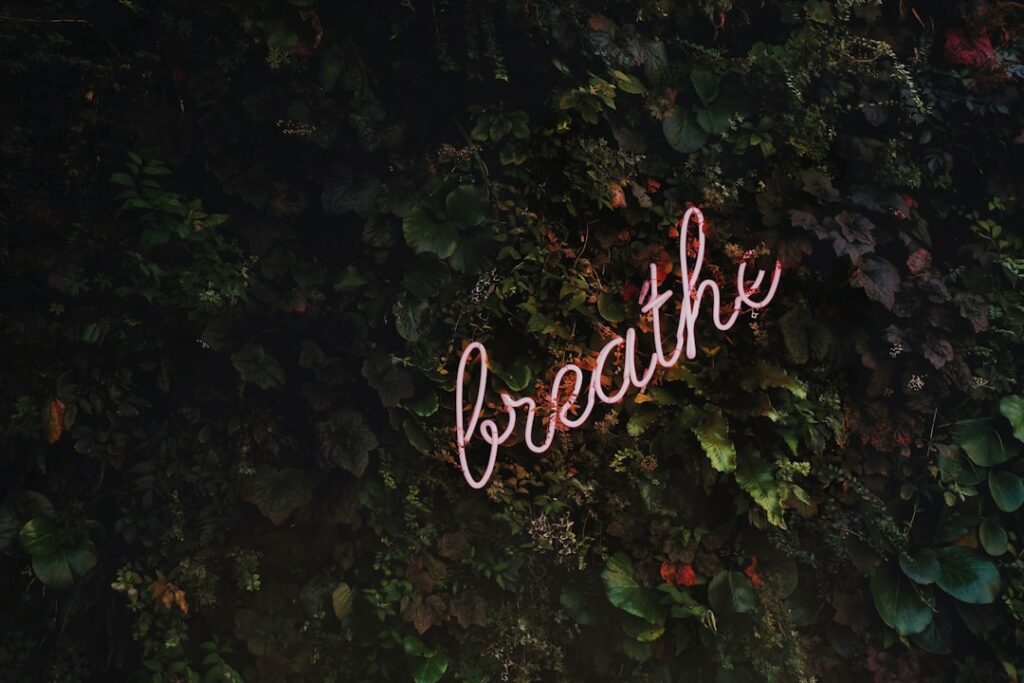In the digital age, where our online presence is often a reflection of our identity, ensuring the security of our WordPress sites has become paramount. As we navigate through the vast landscape of the internet, we must recognize that WordPress, being one of the most popular content management systems, is also a prime target for cybercriminals.
Therefore, understanding the importance of WordPress security is not just an option; it is a necessity for anyone who wishes to maintain a safe and reliable online platform. As we delve into the intricacies of WordPress security, we must acknowledge that threats can come in various forms, from malware and hacking attempts to brute force attacks. These risks can lead to data breaches, loss of sensitive information, and even complete website shutdowns.
By prioritizing security measures, we can protect our content, our users, and our reputation. In this article, we will explore essential security plugins, practical tips for securing our blogs, best practices to follow, and the importance of regular updates and backups. Together, we can create a robust defense against potential threats and ensure that our WordPress sites remain secure.
Key Takeaways
- WordPress security is essential for protecting your website from potential threats and attacks.
- Essential security plugins for WordPress include Wordfence, Sucuri Security, and iThemes Security.
- Tips for securing your WordPress blog include using strong passwords, limiting login attempts, and keeping plugins and themes updated.
- Best practices for WordPress blog security involve using SSL, regularly backing up your website, and monitoring for suspicious activity.
- Regular updates and backups are important for WordPress security to ensure that your website is protected from vulnerabilities and data loss.
Essential Security Plugins for WordPress
When it comes to fortifying our WordPress sites against potential threats, utilizing security plugins is one of the most effective strategies we can adopt. These plugins serve as our first line of defense, providing a range of features designed to protect our websites from various vulnerabilities. Among the most popular security plugins are Wordfence Security, Sucuri Security, and iThemes Security.
Each of these plugins offers unique functionalities that cater to different security needs, allowing us to customize our approach based on our specific requirements. Wordfence Security, for instance, provides a comprehensive firewall and malware scanner that actively monitors our site for suspicious activity. It also includes features such as login attempt tracking and two-factor authentication, which significantly enhance our site’s security posture.
On the other hand, Sucuri Security focuses on website monitoring and malware removal, offering a robust suite of tools to help us identify and mitigate threats before they escalate. By integrating these essential security plugins into our WordPress sites, we can create a multi-layered defense system that not only detects potential threats but also actively works to neutralize them.
Tips for Securing Your WordPress Blog

Securing our WordPress blog goes beyond simply installing security plugins; it requires a proactive approach to managing various aspects of our site. One of the first steps we can take is to ensure that we are using strong passwords for all user accounts associated with our site. Weak passwords are often the easiest way for hackers to gain unauthorized access.
By implementing complex passwords that include a mix of letters, numbers, and special characters, we can significantly reduce the risk of unauthorized access. Another crucial tip is to limit user access based on roles and responsibilities. By assigning appropriate user roles—such as administrator, editor, or contributor—we can control who has access to sensitive areas of our site.
This practice not only minimizes the risk of accidental changes but also reduces the likelihood of malicious actions by users with elevated permissions. Additionally, regularly reviewing user accounts and removing any that are no longer needed can further enhance our site’s security.
Best Practices for WordPress Blog Security
In addition to implementing specific security measures, adopting best practices for WordPress blog security is essential for maintaining a secure environment.
Developers frequently release updates that address security vulnerabilities and improve functionality.
By ensuring that we are using the latest versions of themes and plugins, we can protect our site from known exploits. Moreover, we should consider implementing SSL (Secure Socket Layer) certificates on our websites. SSL encrypts data transmitted between users and our site, providing an additional layer of security that is particularly important for e-commerce sites or any platform that handles sensitive information.
By enabling HTTPS on our sites, we not only enhance security but also improve user trust and search engine rankings.
Importance of Regular Updates and Backups
Regular updates and backups are two critical components of a comprehensive WordPress security strategy. Keeping our WordPress core, themes, and plugins up to date ensures that we are protected against known vulnerabilities that could be exploited by attackers. Many updates include patches for security flaws that have been discovered since the last release.
By neglecting these updates, we leave our sites open to potential threats. Equally important is the practice of regular backups. In the event of a security breach or data loss due to unforeseen circumstances such as server failure or accidental deletion, having recent backups allows us to restore our site quickly and efficiently.
We should consider using reliable backup solutions that automate this process and store backups in secure locations—preferably offsite or in the cloud—to ensure that we can recover our data even in the worst-case scenarios.
Securing Your WordPress Admin Area

Protecting Against Unauthorized Access
The WordPress admin area is a prime target for attackers seeking unauthorized access, making it essential to take measures to enhance its security. One effective strategy is to change the default login URL from “/wp-admin” to something less predictable, which can deter automated bots that typically target standard login pages.
Adding an Extra Layer of Protection
Implementing two-factor authentication (2FA) adds an extra layer of protection by requiring users to provide a second form of verification, such as a code sent to their mobile device, before gaining access to the admin area. This significantly reduces the risk of unauthorized access even if a password is compromised.
Creating a Formidable Barrier
By taking these steps to secure our WordPress admin area, we can create a more formidable barrier against potential intrusions. This helps to ensure that our site’s content and settings remain safe from unauthorized access.
Protecting Your WordPress Login Page
Our login page serves as the gateway to our WordPress site, making it essential to implement measures that protect it from unauthorized access attempts. One effective method is to limit login attempts by using plugins designed specifically for this purpose. By restricting the number of failed login attempts from a single IP address, we can thwart brute force attacks where hackers attempt multiple password combinations in rapid succession.
Another strategy is to enable CAPTCHA on the login page. CAPTCHA requires users to complete a challenge—such as identifying objects in images or solving simple puzzles—before they can log in. This additional step helps ensure that only legitimate users can access our site while deterring automated bots from attempting unauthorized logins.
By combining these techniques, we can significantly enhance the security of our WordPress login page.
Monitoring and Managing User Permissions
As we continue to build and grow our WordPress sites, monitoring and managing user permissions becomes increasingly important. We must regularly review user roles and permissions to ensure that each user has access only to the areas necessary for their tasks. This practice not only minimizes potential risks but also helps maintain accountability within our team.
Furthermore, implementing an audit log plugin can provide valuable insights into user activity on our site. These logs allow us to track changes made by users, including content edits and settings modifications. By keeping an eye on user actions, we can quickly identify any suspicious behavior or unauthorized changes that may indicate a security breach.
In doing so, we create a more secure environment where users understand their responsibilities while safeguarding our site against potential threats. In conclusion, securing our WordPress sites requires a multifaceted approach that encompasses various strategies and best practices. By understanding the importance of security plugins, implementing strong passwords, regularly updating software, and monitoring user permissions, we can create a robust defense against potential threats.
As we continue to navigate the ever-evolving landscape of cybersecurity, let us remain vigilant in protecting our online presence and ensuring that our WordPress blogs remain safe havens for creativity and expression.
If you’re looking to enhance your blogging skills beyond just securing your WordPress blog, you should check out Mastering Blogging: Essential Tips for Success. This article offers valuable insights and strategies for taking your blog to the next level and achieving success in the competitive world of blogging. Whether you’re a beginner or an experienced blogger, these tips will help you improve your content, engage your audience, and grow your blog’s reach.
FAQs
What are the best security plugins for WordPress?
Some of the best security plugins for WordPress include Wordfence, Sucuri Security, iThemes Security, and All In One WP Security & Firewall.
What are some tips for securing a WordPress blog?
Some tips for securing a WordPress blog include keeping the WordPress core, themes, and plugins updated, using strong passwords, limiting login attempts, and using HTTPS.
Why is it important to secure a WordPress blog?
Securing a WordPress blog is important to protect it from hacking attempts, malware, and other security threats. It helps to safeguard the website’s data, content, and user information.
How often should I update my WordPress plugins and themes?
It is recommended to update WordPress plugins and themes as soon as updates are available. Regular updates help to patch security vulnerabilities and ensure the website’s security.
What are some common security vulnerabilities in WordPress?
Some common security vulnerabilities in WordPress include outdated software, weak passwords, insecure hosting, and unsecured file permissions. It is important to address these vulnerabilities to secure a WordPress blog.