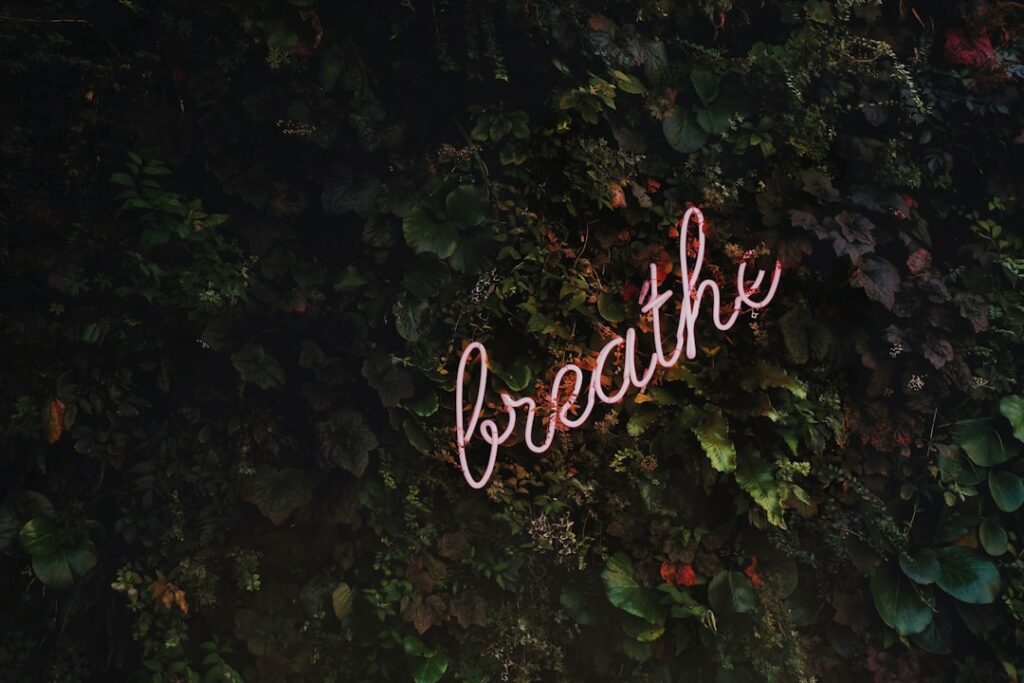WordPress, as one of the most popular content management systems (CMS) globally, owes much of its success to its extensibility through plugins. These plugins are essentially pieces of software that can be added to a WordPress site to enhance its functionality, allowing users to customize their websites without needing extensive coding knowledge. With over 58,000 plugins available in the official WordPress Plugin Directory, the possibilities for enhancing a website are virtually limitless.
From improving search engine optimization (SEO) to bolstering security, plugins can transform a basic site into a powerful online presence tailored to specific needs. The beauty of WordPress plugins lies in their diversity and adaptability. They cater to a wide range of functionalities, enabling users to add features such as e-commerce capabilities, social media integration, and performance enhancements.
This modular approach not only simplifies the process of website development but also allows for ongoing improvements and updates. As technology evolves, so do the plugins, ensuring that WordPress remains a competitive platform for both novice and experienced web developers. Understanding the various types of plugins available is crucial for anyone looking to maximize their WordPress experience.
Key Takeaways
- WordPress plugins are add-ons that enhance the functionality of a WordPress website.
- SEO plugins help optimize a website for search engines, improving its visibility and ranking.
- Security plugins protect a website from malware, hacking, and other security threats.
- Contact form plugins allow website visitors to easily get in touch with the site owner.
- Backup and restore plugins help in creating and restoring website backups, ensuring data safety.
SEO Plugins for WordPress
Search Engine Optimization (SEO) is a critical aspect of online visibility, and WordPress offers several plugins designed specifically to enhance a site’s SEO performance. One of the most popular SEO plugins is Yoast SEO, which provides users with a comprehensive suite of tools to optimize their content effectively. This plugin offers features such as keyword analysis, readability checks, and the ability to create XML sitemaps.
By guiding users through the optimization process, Yoast SEO helps ensure that content is not only engaging but also structured in a way that search engines can easily index. Another noteworthy SEO plugin is All in One SEO Pack, which caters to users who prefer a more straightforward approach. This plugin simplifies the process of optimizing titles and meta descriptions while also providing advanced features like support for Google Analytics and social media integration.
Both Yoast and All in One SEO Pack allow users to set canonical URLs, which help prevent duplicate content issues—a common pitfall that can negatively impact search rankings. By leveraging these tools, website owners can significantly improve their chances of ranking higher in search engine results pages (SERPs), driving more organic traffic to their sites.
Security Plugins for WordPress

The security of a WordPress site is paramount, especially given the increasing number of cyber threats targeting websites. Security plugins play a vital role in safeguarding sensitive data and maintaining the integrity of a site. One of the leading security plugins is Wordfence Security, which offers a comprehensive suite of features including firewall protection, malware scanning, and real-time threat intelligence.
The plugin’s ability to block malicious traffic and provide detailed security reports makes it an essential tool for any website owner concerned about potential vulnerabilities. Another prominent security plugin is Sucuri Security, which focuses on website monitoring and malware removal. Sucuri provides users with a range of services including file integrity monitoring, remote malware scanning, and post-hack security actions.
The plugin also offers a web application firewall (WAF) that helps filter out malicious traffic before it reaches the site. By implementing robust security measures through these plugins, website owners can significantly reduce the risk of attacks and ensure that their sites remain safe and secure.
Contact Form Plugins for WordPress
Effective communication with visitors is crucial for any website, and contact form plugins facilitate this interaction seamlessly. One of the most widely used contact form plugins is Contact Form 7, known for its simplicity and flexibility. This plugin allows users to create multiple forms with customizable fields, making it easy to gather information from visitors.
Additionally, Contact Form 7 supports CAPTCHA integration to prevent spam submissions, ensuring that only genuine inquiries reach the site owner. Another popular option is WPForms, which offers a drag-and-drop interface that simplifies the form creation process even further. WPForms comes with pre-built templates for various use cases such as surveys, registration forms, and payment forms.
This versatility makes it an excellent choice for businesses looking to enhance user engagement through tailored forms. By utilizing these contact form plugins, website owners can streamline communication with their audience, gather valuable feedback, and ultimately improve user experience.
Backup and Restore Plugins for WordPress
Data loss can be catastrophic for any website owner, making backup and restore plugins essential tools in maintaining a WordPress site. One of the most trusted backup solutions is UpdraftPlus, which allows users to schedule automatic backups and store them in various remote locations such as Google Drive or Dropbox. This flexibility ensures that even in the event of a server failure or hacking incident, website owners can quickly restore their sites to a previous state without significant downtime.
Another noteworthy backup plugin is BackupBuddy, which not only provides backup capabilities but also includes features for site migration and restoration. BackupBuddy allows users to create complete backups of their entire site—including themes, plugins, and database—making it an all-in-one solution for site management. By regularly backing up their sites using these plugins, website owners can safeguard their data against unforeseen circumstances and maintain peace of mind knowing that they can recover their content if needed.
Performance Optimization Plugins for WordPress

Website performance is crucial for user experience and search engine rankings; thus, performance optimization plugins are indispensable for any WordPress site. One of the leading plugins in this category is WP Rocket, which offers a range of features designed to improve loading times significantly. WP Rocket implements caching techniques that store static versions of pages, reducing server load and speeding up delivery times for visitors.
Additionally, it includes options for lazy loading images and minifying CSS and JavaScript files—both of which contribute to enhanced performance. Another popular performance optimization plugin is W3 Total Cache, which provides extensive caching options along with content delivery network (CDN) integration. By utilizing W3 Total Cache, website owners can improve their site’s speed by serving cached pages to returning visitors while also optimizing database performance.
The plugin’s ability to reduce page load times not only enhances user experience but also positively impacts SEO rankings. By investing in performance optimization plugins like WP Rocket or W3 Total Cache, website owners can ensure that their sites run smoothly and efficiently.
Social Media Sharing Plugins for WordPress
In today’s digital landscape, social media presence is vital for driving traffic and engagement on websites. Social media sharing plugins enable visitors to easily share content across various platforms, amplifying reach and visibility. One of the most popular social media sharing plugins is Social Warfare, which allows users to customize share buttons and track social shares effectively.
This plugin supports various social networks and provides options for displaying share counts alongside buttons—encouraging further sharing by showcasing popularity. Another effective option is AddToAny Share Buttons, which offers a simple yet powerful solution for integrating social sharing capabilities into any WordPress site. This plugin supports an extensive range of social networks and provides customizable button styles to match the site’s design aesthetic.
By utilizing social media sharing plugins like Social Warfare or AddToAny, website owners can enhance their content’s shareability, ultimately driving more traffic and fostering community engagement around their brand.
Conclusion and Next Steps
As the digital landscape continues to evolve, leveraging the right WordPress plugins becomes increasingly important for maintaining a competitive edge online.
Understanding the various types of plugins available allows website owners to make informed decisions about which functionalities best suit their needs.
Moving forward, it is essential for website owners to regularly assess their plugin usage and stay updated on new developments within the WordPress ecosystem. As new plugins emerge and existing ones receive updates, maintaining an agile approach will ensure that websites remain efficient, secure, and user-friendly. By embracing the power of WordPress plugins strategically, individuals and businesses alike can create dynamic online experiences that resonate with their audiences while achieving their goals effectively.
If you are a beginner in the world of WordPress, you may also find com/mastering-blogging-essential-tips-for-success/’>Mastering Blogging: Essential Tips for Success to be a helpful resource.
This article provides valuable insights and strategies for those looking to improve their blogging skills and achieve success in the competitive online world. By combining the information from this article with the essential WordPress plugins mentioned in the previous article, you can create a strong foundation for your blogging journey.