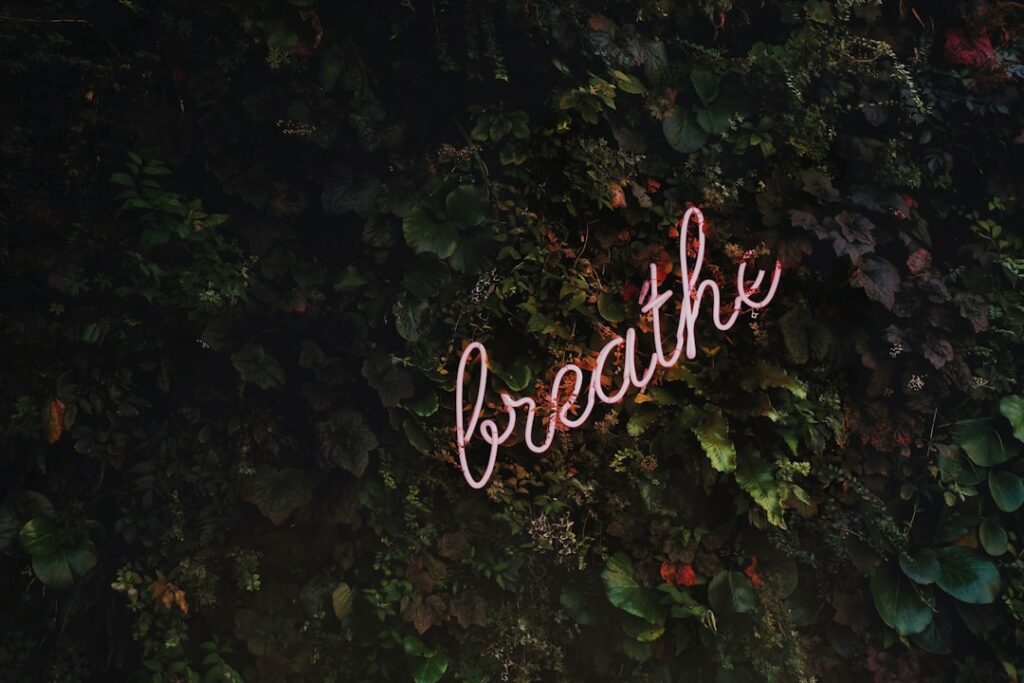In today’s fast-paced digital landscape, the way we consume and create content has evolved dramatically. Mobile blogging apps have emerged as essential tools for writers, marketers, and everyday users who wish to share their thoughts and experiences on the go. With the proliferation of smartphones and tablets, we find ourselves in an era where we can publish content from virtually anywhere, whether we are commuting, traveling, or simply enjoying a coffee at our favorite café.
These apps not only facilitate the writing process but also enhance our ability to connect with audiences in real-time. As we delve into the world of mobile blogging, it becomes clear that these applications are designed to cater to a variety of needs. From casual bloggers sharing personal anecdotes to professional writers crafting in-depth articles, mobile blogging apps offer a range of features that can significantly streamline our workflow.
The convenience of having a powerful blogging platform at our fingertips cannot be overstated; it allows us to seize inspiration whenever it strikes and engage with our readers instantly. In this article, we will explore some of the top mobile blogging apps available today, highlighting their unique features and benefits.
Key Takeaways
- Mobile blogging apps allow users to create and manage their blogs on the go, using their smartphones or tablets.
- Top features to look for in a mobile blogging app include easy-to-use interface, seamless integration with social media, offline editing capabilities, and multimedia support.
- The WordPress mobile app offers a comprehensive and powerful tool for bloggers, with features such as customizable themes, built-in analytics, and the ability to manage multiple blogs.
- The Blogger mobile app provides a user-friendly platform for bloggers, with features such as easy customization, seamless integration with Google services, and the ability to easily switch between multiple accounts.
- The Tumblr mobile app is a creative platform for microblogging, offering features such as customizable templates, multimedia support, and a strong community of users for networking and sharing content.
- The Medium mobile app is a platform for long-form blogging, with features such as a clean and minimalist interface, built-in audience and distribution, and the ability to collaborate with other writers.
- The Wix mobile app is a user-friendly website builder for blogging, offering features such as customizable templates, drag-and-drop editor, and the ability to manage and update your blog on the go.
- When choosing the best mobile blogging app for your needs, consider factors such as your blogging goals, preferred writing style, and the level of customization and control you require for your blog.
Top Features to Look for in a Mobile Blogging App
When selecting a mobile blogging app, we should consider several key features that can enhance our writing experience. First and foremost, user-friendliness is paramount. An intuitive interface allows us to navigate the app effortlessly, enabling us to focus on our writing rather than grappling with complicated menus or settings.
A clean design with easy access to essential tools can make a significant difference in our productivity and overall satisfaction with the app. Another crucial feature is offline functionality. We often find ourselves in situations where internet connectivity is limited or nonexistent.
A mobile blogging app that allows us to write and save drafts offline ensures that our creativity is not hindered by external factors. Additionally, synchronization capabilities are vital; we want to be able to access our work across multiple devices seamlessly. This flexibility allows us to start writing on our phone during our commute and finish on a tablet or laptop later.
Moreover, customization options play a significant role in how we present our content. The ability to format text, add images, and incorporate multimedia elements can elevate our posts and engage readers more effectively. We should also look for apps that offer analytics tools, enabling us to track engagement metrics and understand our audience better.
By considering these features, we can choose a mobile blogging app that aligns with our specific needs and enhances our overall blogging experience.
WordPress Mobile App: The Ultimate Blogging Tool

The WordPress mobile app stands out as one of the most comprehensive blogging tools available today. With its robust features and extensive customization options, it caters to both novice bloggers and seasoned professionals alike. One of the app’s most significant advantages is its seamless integration with the WordPress platform, which powers over 40% of all websites on the internet.
This means that if we already have a WordPress site, we can manage it directly from our mobile device without any hassle. The app allows us to create new posts, edit existing content, and manage comments with ease. We can also upload images and videos directly from our device, making it simple to enhance our posts visually.
Additionally, the WordPress mobile app offers various themes and plugins that enable us to customize the look and functionality of our blog. This level of flexibility ensures that we can create a unique online presence that reflects our personal style or brand identity. Furthermore, the WordPress mobile app includes built-in analytics tools that provide valuable insights into our blog’s performance.
This data empowers us to make informed decisions about our content strategy and optimize our posts for better reach and engagement. Overall, the WordPress mobile app is an indispensable tool for anyone serious about blogging, offering a perfect blend of functionality and ease of use.
Blogger Mobile App: A User-Friendly Blogging Platform
For those seeking a straightforward and user-friendly blogging experience, the Blogger mobile app is an excellent choice. Owned by Google, this platform is designed with simplicity in mind, making it accessible for beginners who may feel overwhelmed by more complex options. The app allows us to create and publish posts quickly, ensuring that we can share our thoughts without unnecessary complications.
One of the standout features of the Blogger mobile app is its integration with Google services. We can easily link our blog to Google Analytics for tracking performance or use Google Photos to upload images seamlessly. This connectivity enhances our blogging experience by providing us with tools that are already familiar to many users.
Additionally, the app offers various templates that allow us to customize the appearance of our blog without requiring any coding knowledge. Moreover, the Blogger mobile app supports multiple blogs under one account, making it easy for us to manage different projects simultaneously. Whether we want to maintain a personal blog alongside a professional one or explore various niches, this feature provides us with the flexibility we need.
Overall, the Blogger mobile app is an ideal platform for those who prioritize ease of use while still wanting to create engaging content.
Tumblr Mobile App: A Creative Platform for Microblogging
The Tumblr mobile app caters to a unique niche within the blogging world—microblogging. This platform encourages creativity and self-expression through short-form content, making it perfect for those who prefer visual storytelling or quick updates over lengthy articles. With its vibrant community and emphasis on multimedia content, Tumblr allows us to share everything from photos and GIFs to quotes and short texts.
One of the most appealing aspects of the Tumblr mobile app is its social networking features. We can follow other users, reblog their posts, and engage with a community that shares similar interests. This interactive element fosters connections and encourages collaboration among creators.
The app also supports tagging, which helps us reach a broader audience by categorizing our content effectively. Additionally, Tumblr offers extensive customization options for our blogs. We can choose from a variety of themes or even create our own using HTML and CSS if we have coding skills.
This level of personalization allows us to craft a unique online identity that resonates with our audience. Overall, the Tumblr mobile app is an excellent choice for those looking to engage in microblogging while connecting with a creative community.
Medium Mobile App: A Platform for Long-Form Blogging

For writers who prefer long-form content and in-depth storytelling, the Medium mobile app provides an ideal platform. Medium is known for its focus on quality writing and thoughtful discussions, making it a favorite among serious bloggers and journalists alike. The app’s clean design emphasizes readability, allowing us to present our ideas without distractions.
One of the standout features of Medium is its built-in audience. When we publish an article on Medium, it has the potential to reach a vast network of readers who are interested in various topics. This exposure can significantly enhance our visibility as writers and help us build a following over time.
The Medium mobile app also offers tools for collaboration and engagement. We can highlight passages within articles, leave comments, and even recommend pieces to others within the community.
This interactive aspect fosters meaningful discussions around our work and encourages feedback from readers. Overall, the Medium mobile app is an excellent choice for those who want to delve into long-form writing while connecting with an engaged audience.
Wix Mobile App: A User-Friendly Website Builder for Blogging
Wix has gained popularity as a versatile website builder that also offers robust blogging capabilities through its mobile app. This platform is particularly appealing for those who want more than just a traditional blog; it allows us to create fully functional websites with integrated blogging features. The Wix mobile app provides an intuitive interface that makes website management straightforward.
One of the key advantages of using Wix is its drag-and-drop functionality, which enables us to design our site without any coding knowledge. We can choose from hundreds of templates tailored for various industries or personal styles, ensuring that our blog stands out visually. The Wix mobile app also allows us to edit content on the go, making it easy to update our site whenever inspiration strikes.
Additionally, Wix offers powerful SEO tools that help us optimize our blog for search engines. By utilizing these features within the mobile app, we can improve our visibility online and attract more readers to our content. Overall, the Wix mobile app is an excellent choice for those looking to create a comprehensive online presence while maintaining a blog.
Choosing the Best Mobile Blogging App for Your Needs
As we navigate the diverse landscape of mobile blogging apps, it becomes evident that each platform offers unique features tailored to different needs and preferences. Whether we prioritize user-friendliness with Blogger or seek extensive customization options with WordPress, there is an app suited for every type of blogger out there. Our choice ultimately depends on what we value most in a blogging experience—be it community engagement on Tumblr or long-form storytelling on Medium.
In conclusion, selecting the right mobile blogging app can significantly impact how we create and share content in today’s digital age. By considering factors such as ease of use, customization options, offline capabilities, and audience engagement features, we can find an app that aligns perfectly with our goals as bloggers. As we embrace these powerful tools at our fingertips, we open ourselves up to endless possibilities for creativity and connection in the world of blogging.
If you’re interested in learning more about the importance of blogging for business growth, check out this article on Blogging Pages. It delves into how blogging can be a powerful tool for businesses looking to expand their online presence and reach a wider audience. With the right mobile blogging apps, you can easily manage your blog on the go and stay connected with your readers wherever you are. For more tips and tricks on blogging, be sure to visit Blogging Pages.
FAQs
What are mobile blogging apps?
Mobile blogging apps are applications that allow users to create, edit, and manage blog posts directly from their mobile devices, such as smartphones or tablets. These apps provide a convenient way for bloggers to stay connected and update their blogs on the go.
Why use mobile blogging apps?
Mobile blogging apps offer the flexibility and convenience of managing a blog from anywhere, at any time. They allow bloggers to quickly capture ideas, write posts, and engage with their audience without being tied to a computer.
What features do mobile blogging apps typically offer?
Mobile blogging apps often include features such as text and image editing, post scheduling, social media integration, analytics tracking, and the ability to manage multiple blogs from a single interface. Some apps also offer offline editing capabilities and support for various blogging platforms.
Which are the best mobile blogging apps?
The best mobile blogging apps vary depending on individual needs and preferences. Some popular options include WordPress, Blogger, Tumblr, Medium, and Squarespace. Each app offers unique features and integrations, so it’s important to consider what is most important for your specific blogging needs.
Are mobile blogging apps free to use?
Many mobile blogging apps offer free versions with basic features, while also providing premium or subscription-based options with additional functionality. It’s important to review the pricing and features of each app to determine the best fit for your blogging needs.