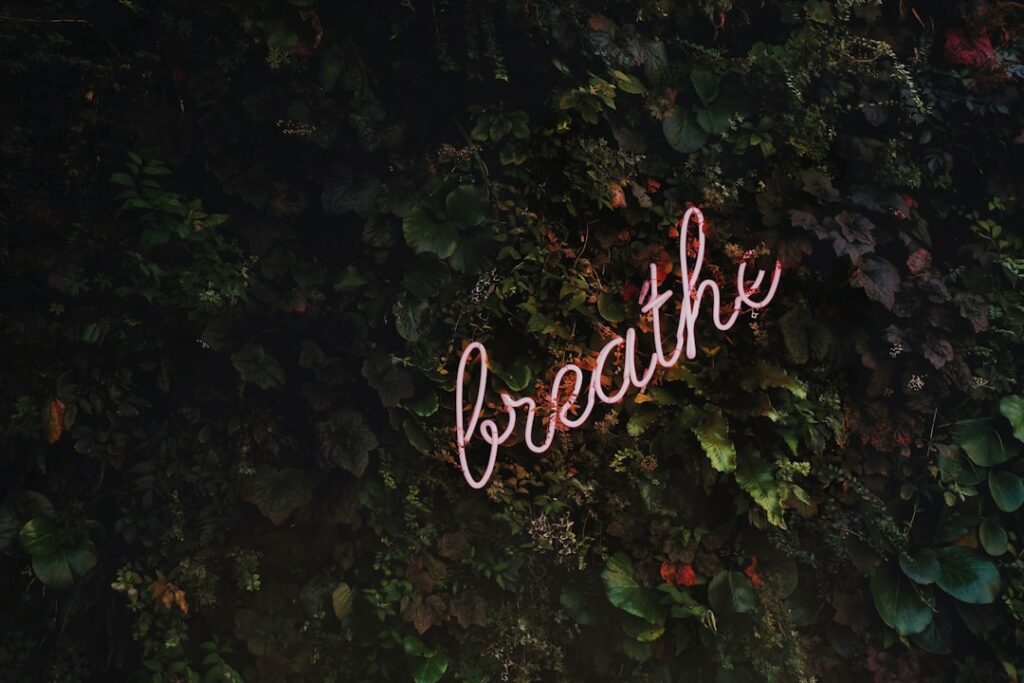In the digital age, the security of a website is paramount, especially for platforms like WordPress that power a significant portion of the internet. The importance of securing a WordPress site cannot be overstated, as it serves as a gateway for potential threats that can compromise sensitive data, disrupt services, and damage reputations. Cybercriminals are constantly on the lookout for vulnerabilities to exploit, and WordPress sites, due to their popularity, often become prime targets.
Understanding the risks involved is the first step in safeguarding a site against these threats. Moreover, the implications of a security breach extend beyond immediate financial loss. A compromised site can lead to loss of customer trust, legal ramifications, and long-term damage to brand reputation.
For businesses that rely on their online presence for revenue, the stakes are even higher. Therefore, recognizing the importance of security measures is essential for anyone managing a WordPress site. By prioritizing security, site owners can protect their assets and ensure a safe experience for their users.
Key Takeaways
- Security is crucial for your WordPress site to protect against potential threats and attacks.
- Regularly updating your WordPress site is essential to prevent vulnerabilities and keep it secure.
- Implementing strong passwords and two-factor authentication adds an extra layer of security to your site.
- Choose a reliable hosting provider with security measures in place to ensure the safety of your site.
- Installing security plugins can help monitor and protect your site from potential security threats.
Updating Your WordPress Site Regularly to Prevent Vulnerabilities
One of the most effective ways to maintain the security of a WordPress site is through regular updates. WordPress frequently releases updates that address security vulnerabilities, improve functionality, and enhance user experience. Failing to keep the site updated can leave it exposed to known threats that could easily be mitigated with the latest patches.
Site owners should make it a habit to check for updates regularly and apply them promptly to ensure their site remains secure. In addition to core updates, plugins and themes also require regular attention. Many vulnerabilities arise from outdated plugins or themes that have not been maintained by their developers.
By keeping all components of the site up to date, site owners can significantly reduce the risk of exploitation. Automating updates can also be a viable option for those who may forget to perform manual checks, ensuring that the site is always running on the latest version available.
Implementing Strong Passwords and Two-Factor Authentication

The foundation of any secure online presence begins with strong passwords. Weak passwords are one of the most common entry points for cybercriminals, making it essential for site owners to implement robust password policies. A strong password typically includes a mix of uppercase and lowercase letters, numbers, and special characters, making it difficult for attackers to guess or crack through brute force methods.
Encouraging users to change their passwords regularly can further enhance security. In addition to strong passwords, two-factor authentication (2FA) adds an extra layer of protection. This method requires users to provide two forms of identification before gaining access to their accounts, typically something they know (like a password) and something they have (like a mobile device).
By implementing 2FA, site owners can significantly reduce the likelihood of unauthorized access, even if a password is compromised. This dual-layer approach is becoming increasingly popular as more individuals recognize its effectiveness in safeguarding sensitive information.
Choosing a Reliable Hosting Provider with Security Measures in Place
| Hosting Provider | Uptime Percentage | Security Measures | Customer Support |
|---|---|---|---|
| Provider A | 99.9% | SSL/TLS, DDoS Protection, Firewall | 24/7 Live Chat, Phone, Email |
| Provider B | 99.99% | Regular Security Audits, Two-Factor Authentication | 24/7 Phone Support, Ticket System |
| Provider C | 99.95% | Malware Scanning, Data Encryption | Email Support, Knowledge Base |
Selecting a reliable hosting provider is crucial for maintaining the security of a WordPress site. Not all hosting services offer the same level of security features, and some may leave sites vulnerable to attacks. A reputable hosting provider should have robust security measures in place, such as firewalls, malware scanning, and DDoS protection.
These features help create a secure environment for hosting websites and can significantly reduce the risk of breaches. Additionally, a good hosting provider will offer regular backups and support for restoring sites in case of an incident. This ensures that even if a security breach occurs, site owners can quickly recover their data and minimize downtime.
When evaluating hosting options, it is essential for site owners to consider not only the cost but also the security features offered by each provider. Investing in a reliable host can pay dividends in terms of peace of mind and overall site integrity.
Installing Security Plugins to Monitor and Protect Your Site
Security plugins are invaluable tools for enhancing the protection of a WordPress site. These plugins offer various features designed to monitor activity, detect vulnerabilities, and provide real-time alerts about potential threats. By installing reputable security plugins, site owners can gain insights into their site’s security status and take proactive measures to address any issues that arise.
Many security plugins also include features such as firewall protection, login attempt monitoring, and malware scanning. These functionalities work together to create a comprehensive security solution that can adapt to evolving threats. Regularly reviewing plugin settings and keeping them updated is essential for maximizing their effectiveness.
By leveraging these tools, site owners can significantly bolster their site’s defenses against cyber threats.
Backing Up Your WordPress Site Regularly to Prevent Data Loss

Data loss can occur due to various reasons, including server failures, hacking attempts, or accidental deletions. To mitigate these risks, regular backups are essential for any WordPress site owner. Backing up data ensures that in the event of an incident, site owners can restore their content quickly and efficiently without significant disruption to their operations.
There are numerous backup solutions available for WordPress users, ranging from manual methods to automated plugins that handle backups on a scheduled basis. It is advisable to store backups in multiple locations—such as cloud storage or external hard drives—to ensure redundancy. By prioritizing regular backups, site owners can safeguard their valuable data and maintain business continuity even in challenging situations.
Limiting User Access and Permissions to Reduce Security Risks
User access management is another critical aspect of maintaining a secure WordPress site. By limiting user access and permissions based on roles and responsibilities, site owners can reduce the risk of unauthorized actions that could compromise security. For instance, not every user needs administrative privileges; many tasks can be performed with lower-level access.
Establishing clear guidelines for user roles helps ensure that only trusted individuals have access to sensitive areas of the site. Regularly reviewing user accounts and permissions is also essential; removing access for users who no longer require it can prevent potential security breaches. By implementing strict access controls, site owners can create a more secure environment that minimizes risks associated with human error or malicious intent.
Monitoring and Responding to Security Threats in a Timely Manner
Proactive monitoring is vital for identifying potential security threats before they escalate into serious issues. Site owners should regularly review logs and reports generated by security plugins or hosting providers to detect unusual activity or signs of intrusion. By staying vigilant and informed about their site’s status, they can respond swiftly to any emerging threats.
In addition to monitoring, having an incident response plan in place is crucial for effective threat management. This plan should outline steps to take in case of a security breach, including how to communicate with users and restore services. By preparing in advance for potential incidents, site owners can minimize damage and recover more quickly from any disruptions caused by cyber threats.
In conclusion, securing a WordPress site requires a multifaceted approach that encompasses regular updates, strong passwords, reliable hosting, effective plugins, regular backups, user access management, and vigilant monitoring. By understanding the importance of these measures and implementing them diligently, site owners can create a robust defense against cyber threats while ensuring a safe experience for their users. The digital landscape may be fraught with risks, but with proactive strategies in place, WordPress sites can thrive securely in this ever-evolving environment.